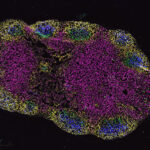Put your best face forward on Zoom calls: Tips from our pros
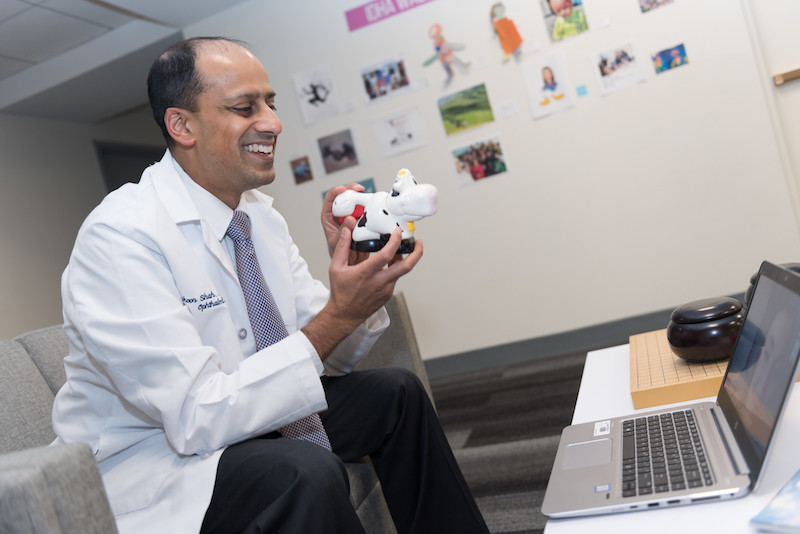
If you’re like most health care providers, your daily calendar has abruptly shifted from in-person meetings, visits, and consults to a virtual reality of Zoom calls and telemedicine visits.
Whether you’re meeting with patients, presenting to colleagues at an online conference, or creating your own videos, you’ll want to make sure you’re putting your best face forward. For help with creating a professional online presence, we’ve turned to Michael Goderre, Boston Children’s photographer, Joseph Piselli, Boston Children’s videographer, and Ankoor Shah, MD, PhD, an ophthalmologist at Boston Children’s who has been using virtual visits for more than three years. Here they share their virtual tips and tricks.
Setting the room and mood
Goderre and Piselli share these technical tips for setting up a clean, professional space for your call or video.
Unclutter your background.
Whoever you’re speaking with, you want the focus to be on you, and not your video collection in the background. Choose background in your home or office that is clean and distraction-free.

Try a virtual background.
If finding an uncluttered spot just isn’t possible, or if you’d like to get creative, try setting a virtual background on Zoom calls. If your computer allows this function, you can find it on the lower left corner of your Zoom screen. Look for the video icon, and just to the right of it, an arrow. Click on the arrow then select “Choose Virtual Background.” You should see a couple of pre-set options, or you can get creative and import your own photo. (Note: to use this option, you may need to install the most recent version of Zoom software on your device.)
Set your lighting.
Lighting is key for video — you want to be well-lit so others can see your face. If you have a window in your room, sit facing it so the light shines on you. If you sit with a window behind you, the camera will overexpose and you will be seen in silhouette. If you’re in a room without natural light, or it’s dark outside, you will want to avoid harsh shadows that block part of your face. You can accomplish this by adding a second small light to fill in the shadows.
Set your sound.
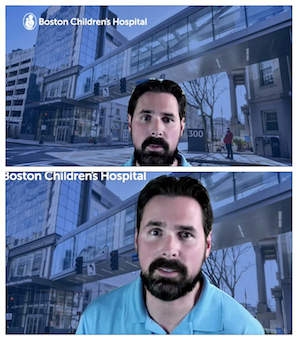
Good sound is also crucial for a positive online presence. A headset with a microphone will provide the best sound quality, but if you don’t have that, a quiet room without an echo will work.
Check your position
Your position on the screen is another important consideration as you go virtual. Position your camera angle so you are not too close or too far away and you are centered in the screen, at about eye level. A good rule of thumb is to position your head so it’s about an inch or so from the top of your screen.
Tips for engaging your audience
If you’re having visits with patients, participating in a conference, or teaching a class here are some additional tips from Shah to keep in mind as you prepare and set up.
- Don’t forget to introduce yourself, including your affiliation or title.
- Speak slowly and clearly so others can understand you.
- Look into the camera, but do glance away at times. “I try to focus my eyes at the camera on the device that I’m using because it simulates eye contact,” says Shah. “However, you do want to glance away for moments here and there to simulate natural scenarios where we shift eye contact slightly. It may also help to move the Zoom image of your audience close to the camera. This will allow you to see the person while looking in the direction of your camera.”
- If you’re looking somewhere else, explain why. “I keep a separate monitor to my left, where I may look at a patient’s chart or take notes,” says Shah. “So I make sure to explicitly tell my patients what I’m doing when I’m not looking at them, because unlike in an office visit, they can’t see what I’m doing.”
- Let patients know if someone else is in the room. “I share an office space with several colleagues, so if anyone else is there at the time of my call, I let my patient know and ask if it’s OK,” says Shah. “This is critical for HIPPA and privacy.”
- Be aware of your body language — try to avoid fidgeting, moving around, or shaking the camera while you are talking.
- Unless you are presenting only to specialist colleagues, explain complicated concepts in plain language, so the average consumer can understand.
- Talk in a conversational manner, like you are explaining the topic to a friend, rather than lecturing or reading from a script.
Get more answers about Boston Children’s response to COVID-19 and learn about virtual visits.
Related Posts :
-

Model enables study of age-specific responses to COVID mRNA vaccines in a dish
mRNA vaccines clearly saved lives during the COVID-19 pandemic, but several studies suggest that older people had a somewhat reduced ...
-

New insight into the effects of PPIs in children
Proton-pump inhibitors (PPIs) are frequently prescribed to suppress stomach acid in patients with gastroesophageal reflux disease (GERD). Prescribing rates of ...
-

Creating the next generation of mRNA vaccines
During the COVID-19 pandemic, mRNA vaccines came to the rescue, developed in record time and saving lives worldwide. Researchers in ...
-

Reversing the trend: Easing the mental health boarding crisis in emergency rooms
Anxiety, depression, and suicide attempts have been rising over the past decade, especially among teens, often landing them in emergency ...